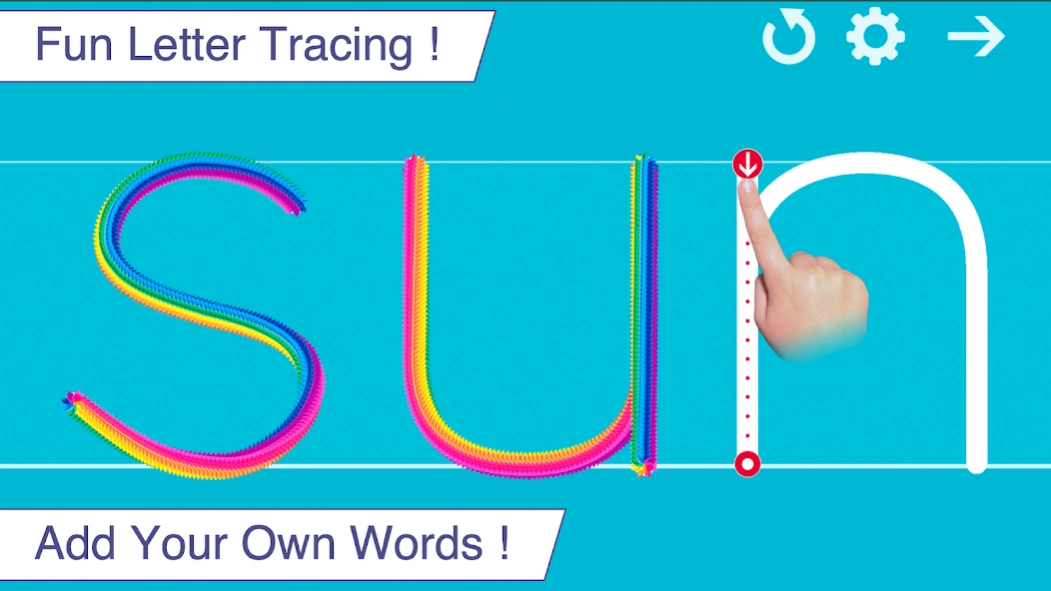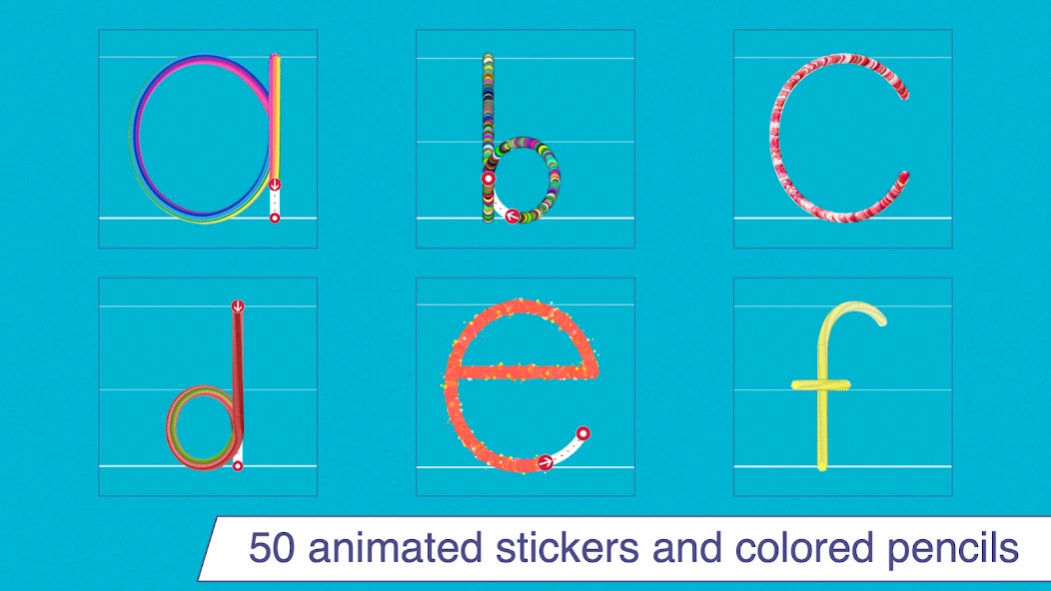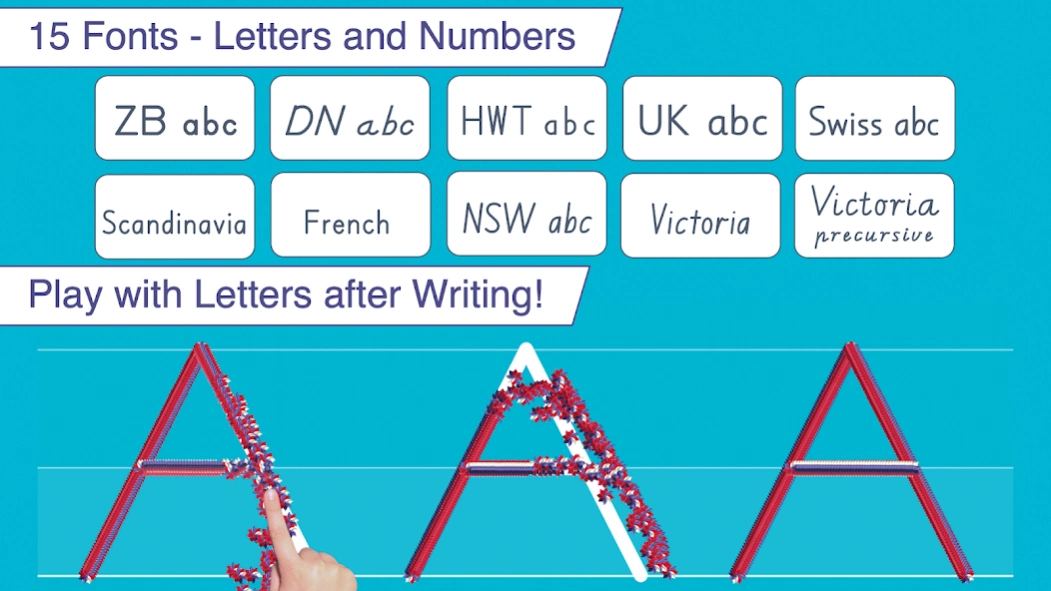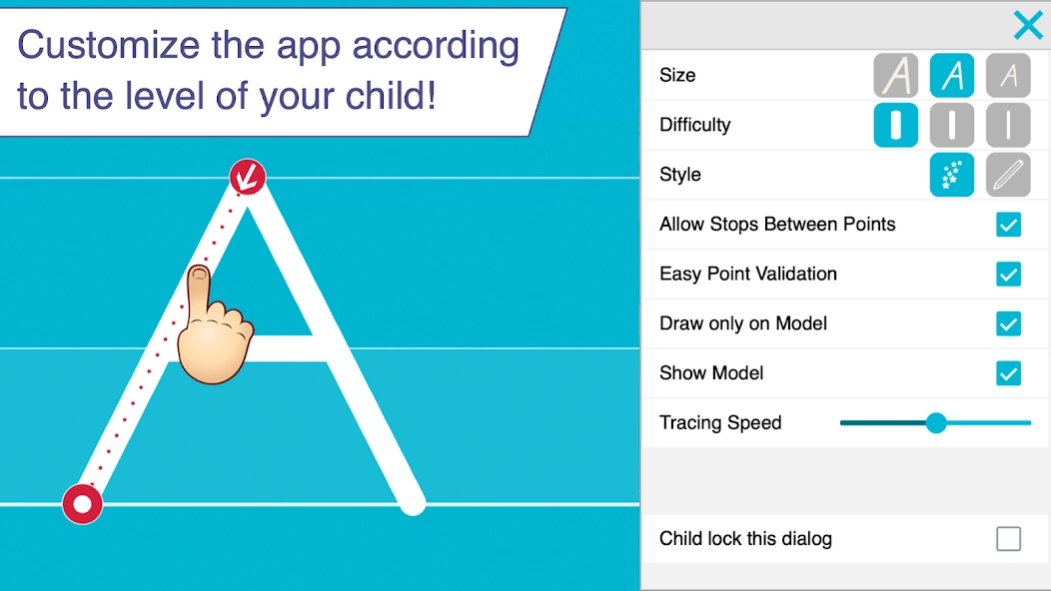Writing Wizard - Handwriting 3.7.0
Paid Version
Publisher Description
Writing Wizard - Handwriting - A fun app to learn handwriting - Learn to write letters, words, and numbers
Schools: if you use Google Suite for Education, a school version which can be easily deployed is available. Please contact us at support@lescapadou.com for more information.
• "Fantastic, customizable tracing practice with fun rewards." - 5 Stars - Common Sense Media
LEARN TO WRITE LETTERS
Writing Wizard is the perfect app to help your child learn how to write the letters of the alphabet, numbers, and words through a fun system carefully designed to maintain motivation. Add your own words such as your child's name for even more fun!
---
• Children's Technology Review's Editor's Choice
• 27,000+ units sold to US Kindergartens and preschools!
---
FEATURES
• Show and enforce how to write letters correctly
• 10 Fonts available (including 3 most popular USA fonts)
• Learn to write uppercase & lowercase alphabet letters, numbers and words
• Ability to create your own word lists (and record audio for each word)
• Learn with 50+ fun animated stickers, sound effects, and interactive games that animate letters at the end of the writing
• Fully customizable (difficulty, size, ...)
• Check learning progress thanks to with reports
• Shapes tracing activity for toddlers
• Create Worksheets and print them to help your child to write on paper
Suitable for kindergarten, toddlers, early learners, preschool and 1st grade kids, Writing Wizard is an award-winning app used in schools.
PERFECT FOR KIDS
Kids want to have fun, and Writing Wizard offers a lot of fun to keep them motivated to write letters.
• Kids learn to write letters of the alphabet, numbers and shapes using fun animated stickers and sound effects
• Once the writing is complete, kids can play with fun games which animate word’s letters
• Kids can collect stars in 5-Stars play mode
• Early learners have five practice options: capital letters, lower-case letters, numbers, shapes or practicing full words
PERFECT FOR PARENTS & TEACHERS
• Detailed reports
• Import and export word lists
• Multiple parameters to customize the app according to child’s current education level (letter size, difficulty, show/hide model, etc.)
• 3 most popular fonts in the US (ZB, DN & HWT) and 7 international fonts (UK, Scandinavia, 3 Australian fonts, French, Swiss)
• Letter names and letter sounds (which can be customized)
• A customizable 5-Stars play mode to maintain motivation and fun
KNOW WHAT'S INSIDE
As a Moms with Apps member, we follow the "Know what's inside" best practices for kids’ apps.
L’Escapadou takes children’s privacy seriously. We believe you should not have to worry about your kids being tracked by apps or websites. This app:
• Does not contain ads (except for our own apps which are listed in a child protected section)
• Does not collect any user information
• Does not contain in-app purchases (except for school licences)
• Protected External Links (an addition must be solved).
About Writing Wizard - Handwriting
Writing Wizard - Handwriting is a paid app for Android published in the Teaching & Training Tools list of apps, part of Education.
The company that develops Writing Wizard - Handwriting is L'Escapadou. The latest version released by its developer is 3.7.0.
To install Writing Wizard - Handwriting on your Android device, just click the green Continue To App button above to start the installation process. The app is listed on our website since 2024-03-10 and was downloaded 3 times. We have already checked if the download link is safe, however for your own protection we recommend that you scan the downloaded app with your antivirus. Your antivirus may detect the Writing Wizard - Handwriting as malware as malware if the download link to com.lescapadou.tracing is broken.
How to install Writing Wizard - Handwriting on your Android device:
- Click on the Continue To App button on our website. This will redirect you to Google Play.
- Once the Writing Wizard - Handwriting is shown in the Google Play listing of your Android device, you can start its download and installation. Tap on the Install button located below the search bar and to the right of the app icon.
- A pop-up window with the permissions required by Writing Wizard - Handwriting will be shown. Click on Accept to continue the process.
- Writing Wizard - Handwriting will be downloaded onto your device, displaying a progress. Once the download completes, the installation will start and you'll get a notification after the installation is finished.